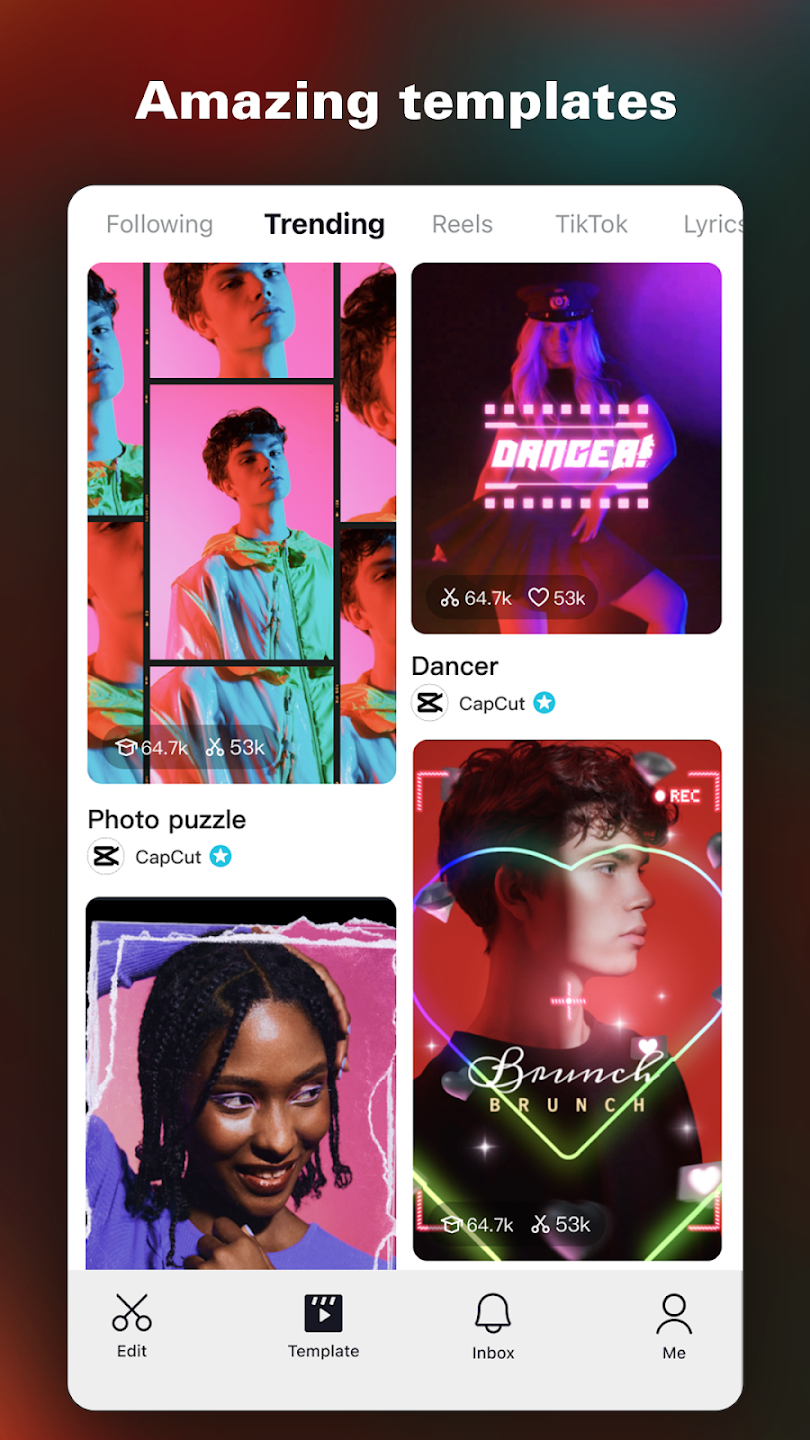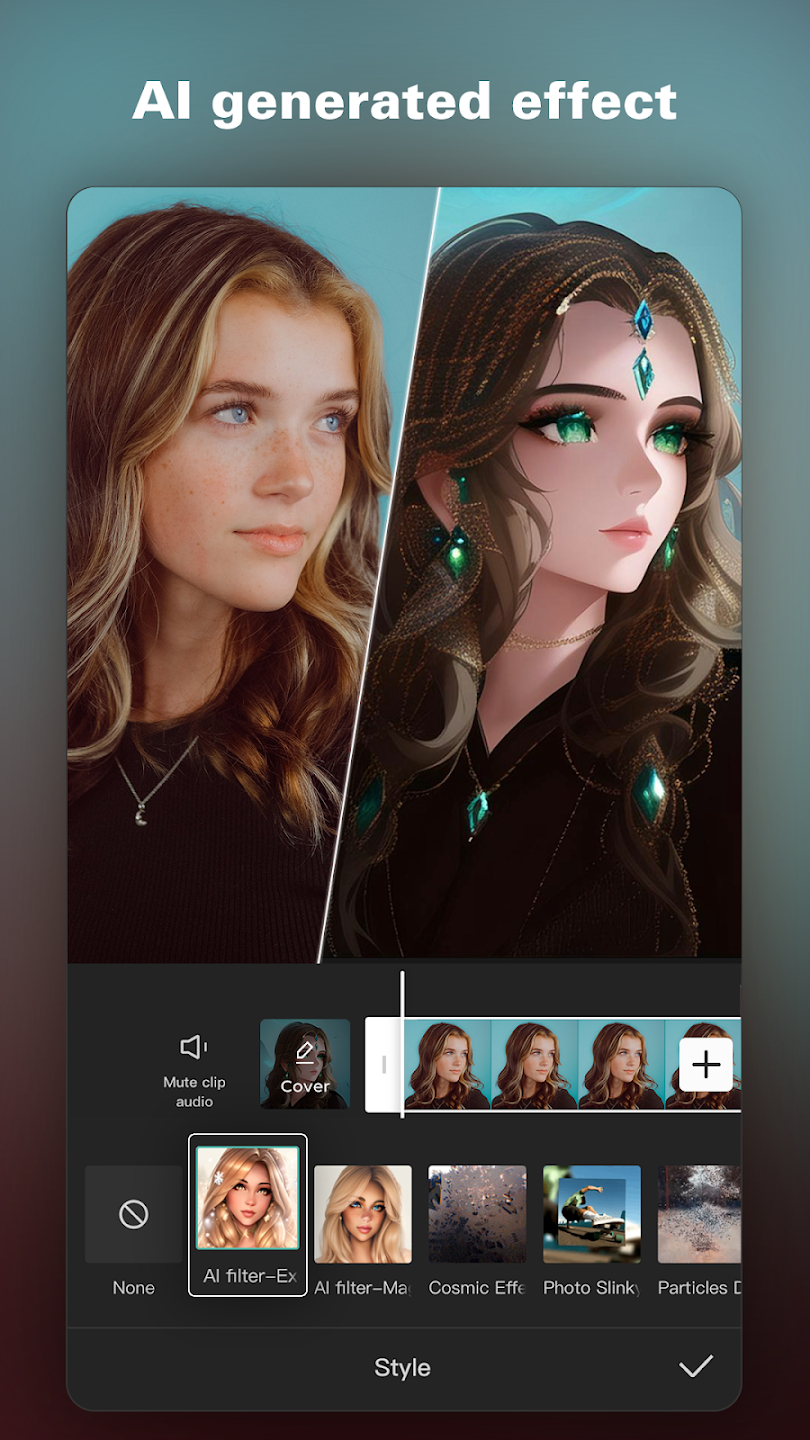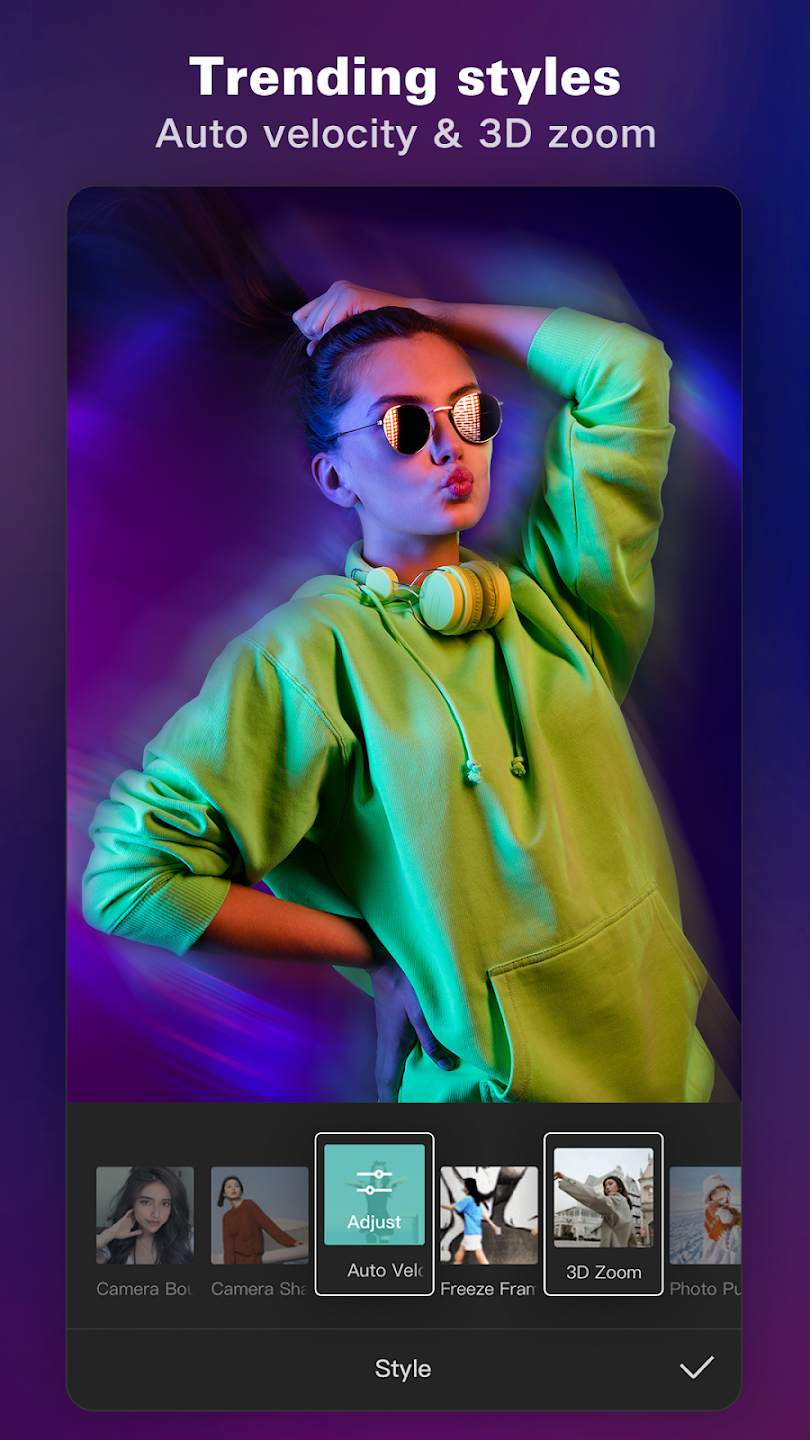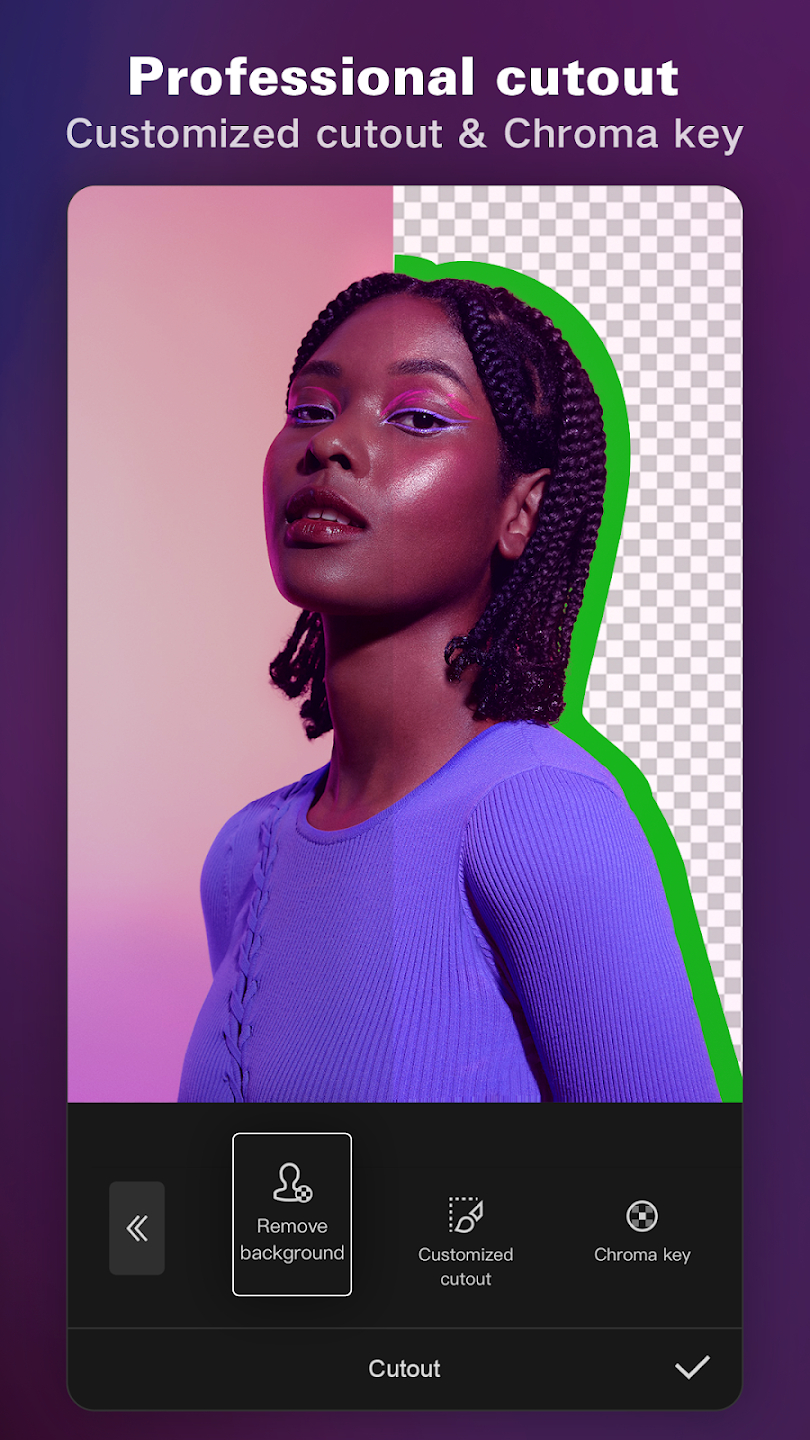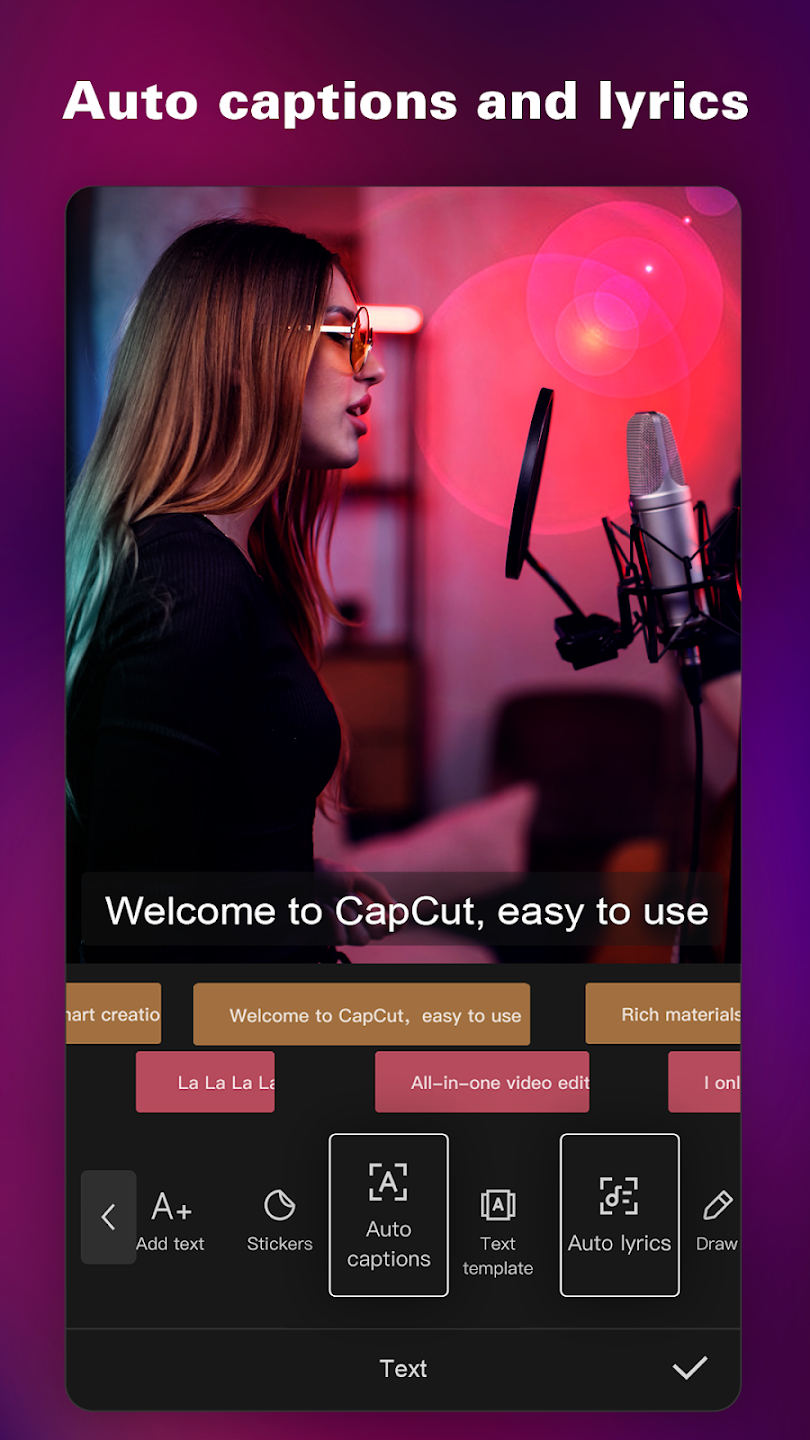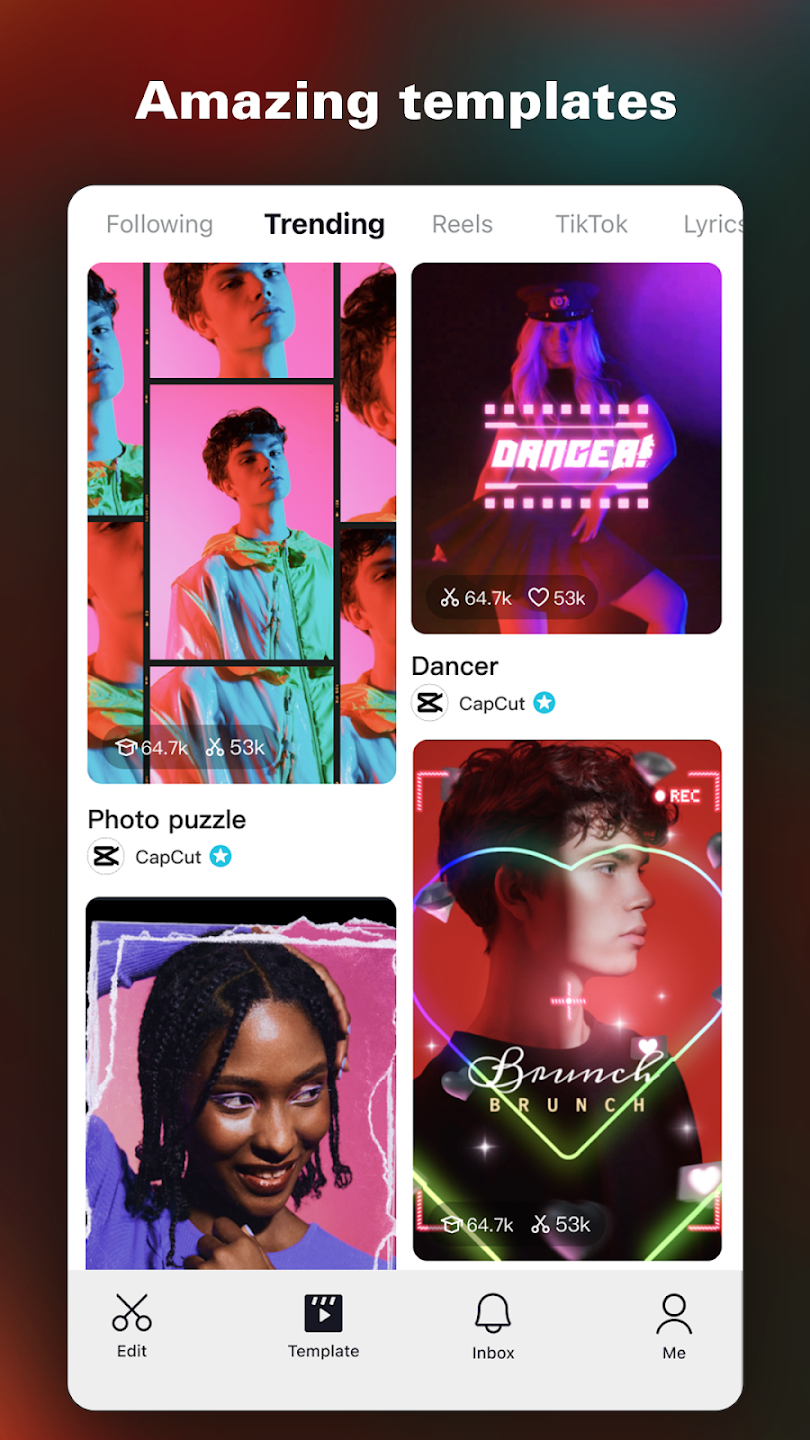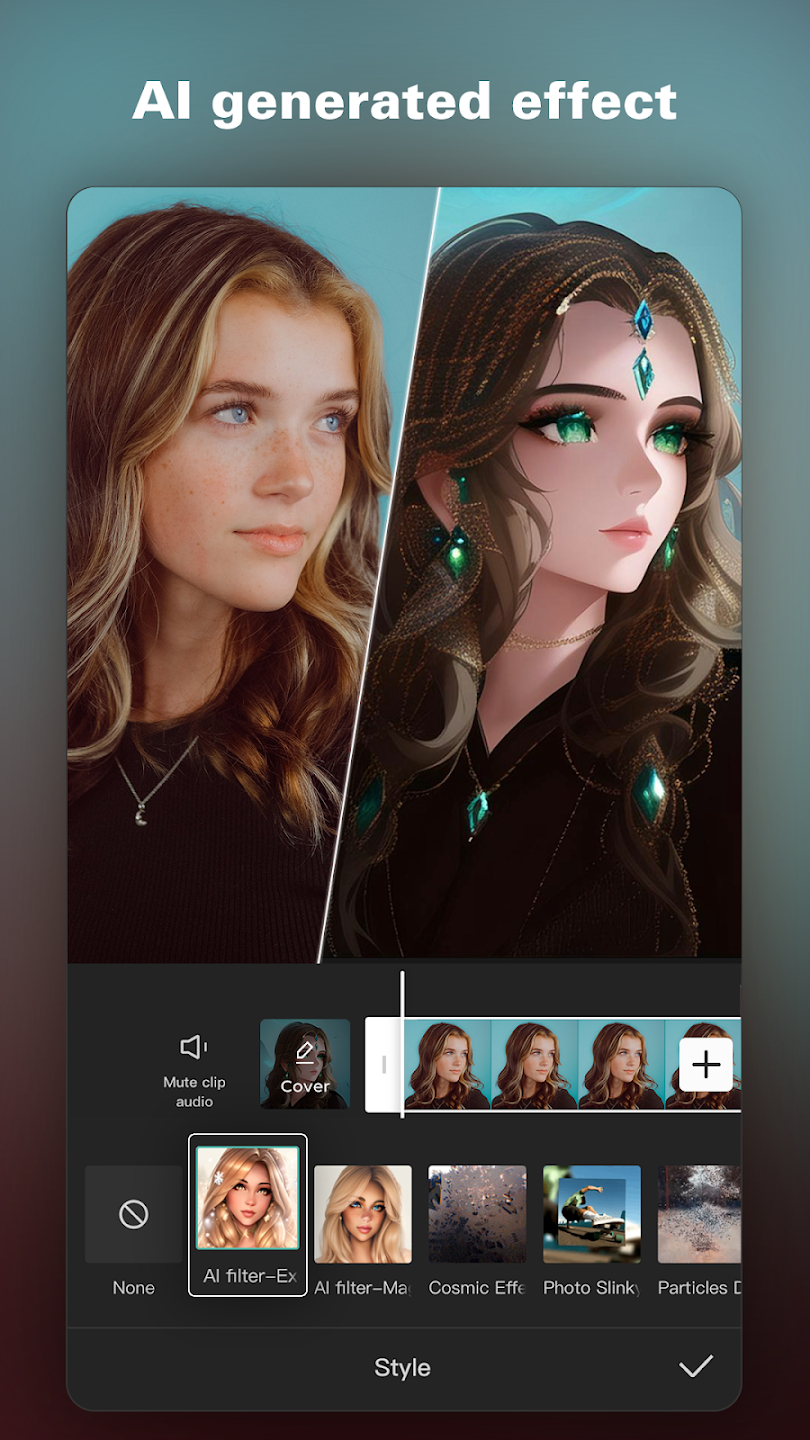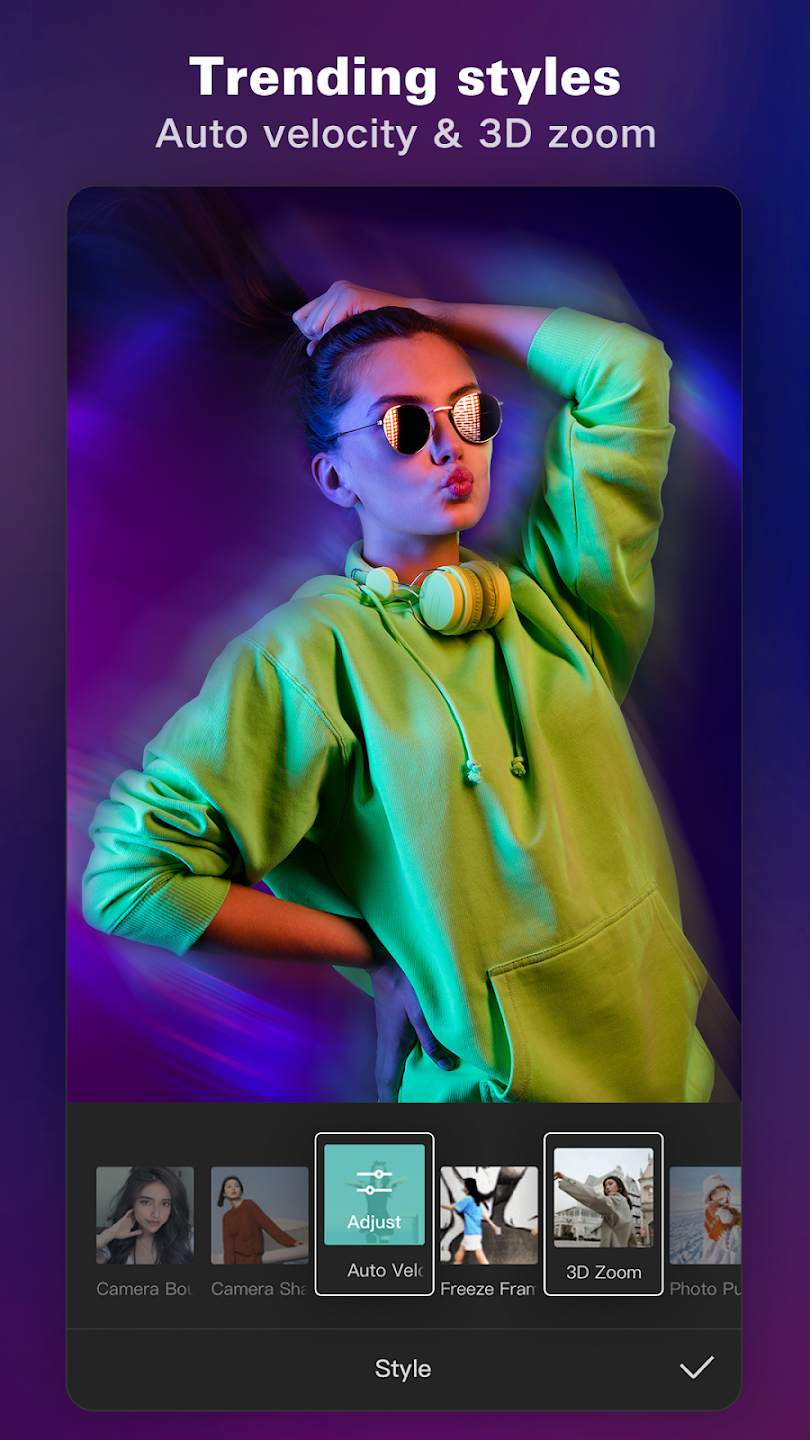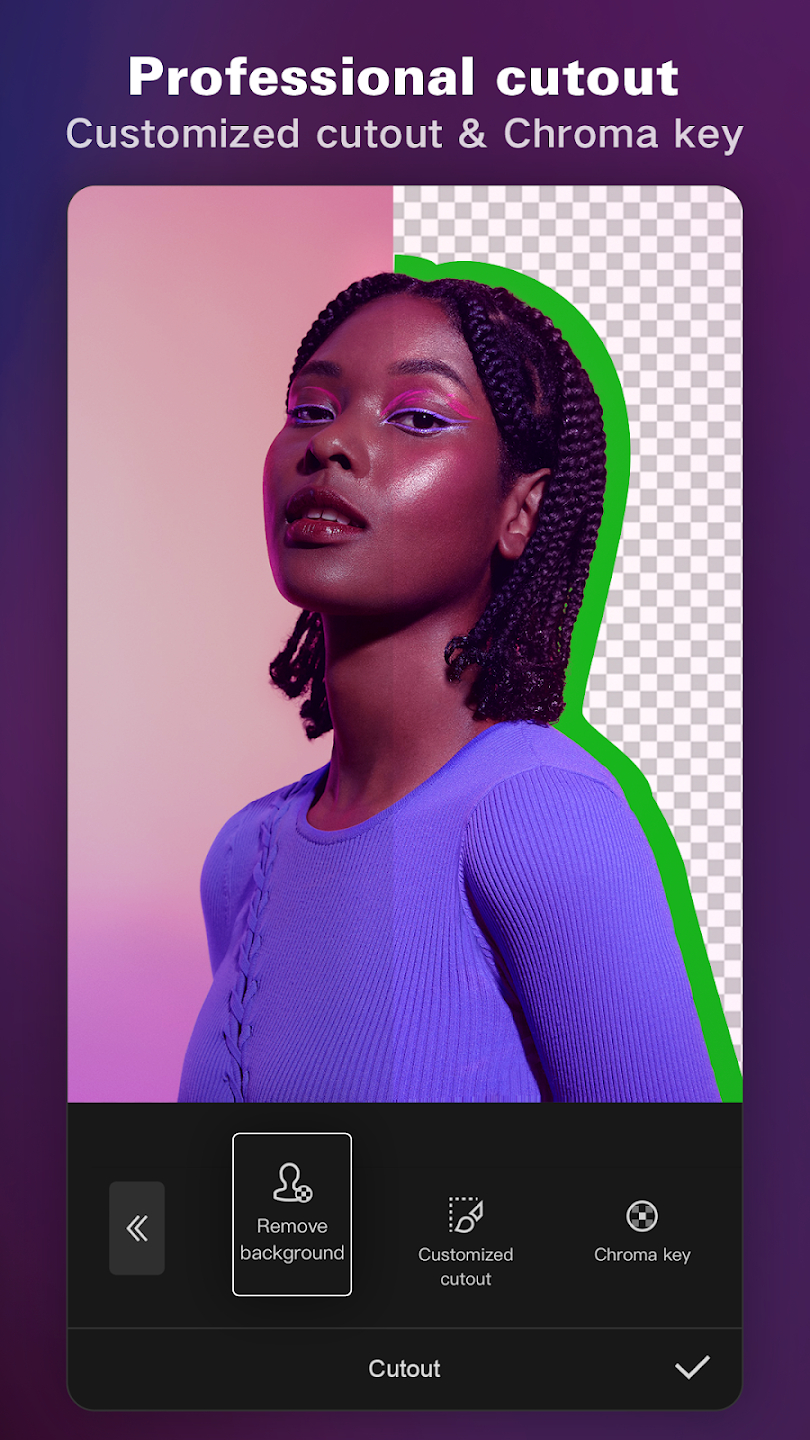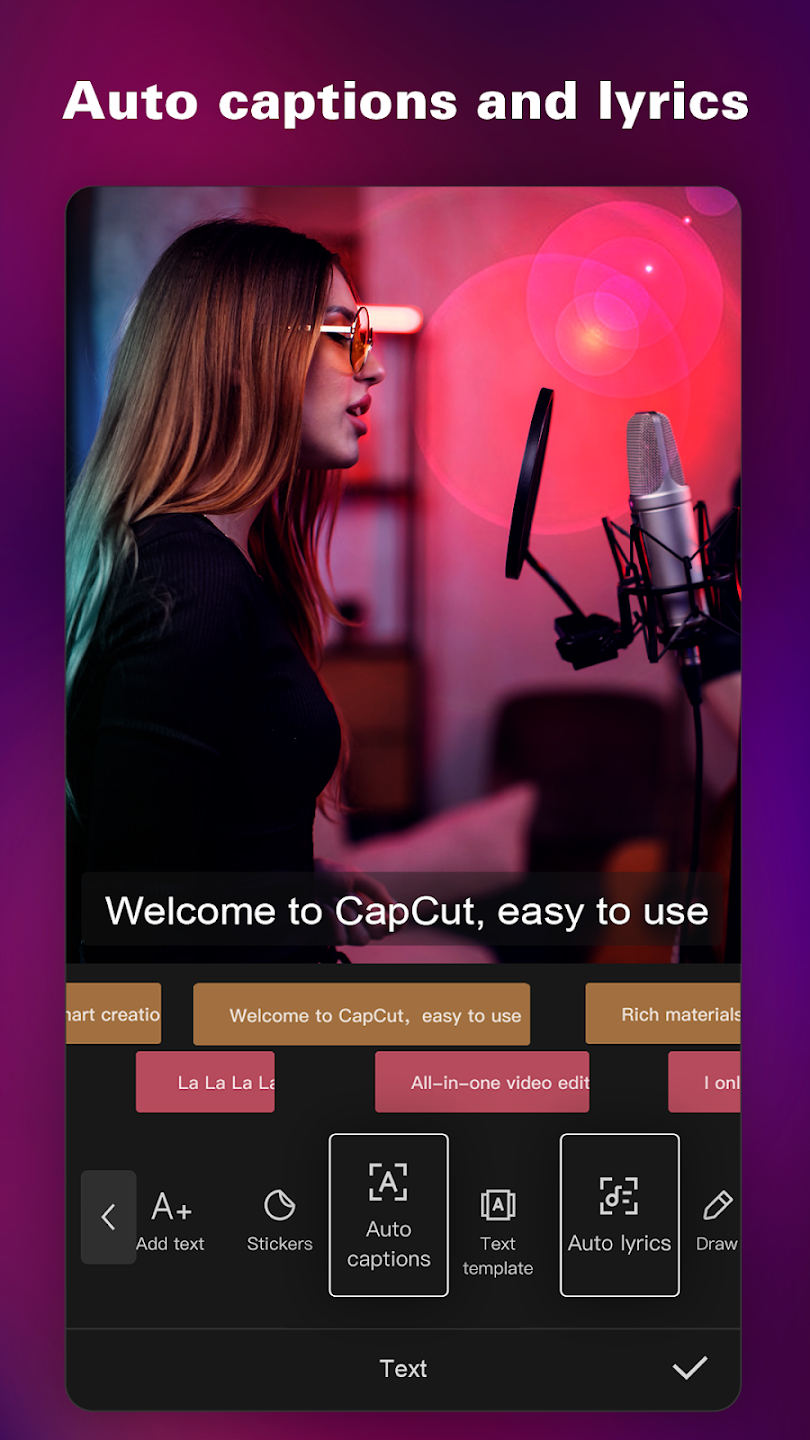Description
Description:
CapCut: Your Ultimate Video Editing Companion
CapCut is a versatile and user-friendly video editor and maker app designed to help you create stunning videos with ease. From basic editing features to advanced tools, CapCut offers a wide range of options to enhance your videos and bring your creativity to life.
Basic Editing Tools: Trim, split, merge, and adjust the speed of your video clips effortlessly to create seamless transitions and highlight key moments.
Advanced Effects: Explore advanced features like keyframe animation, smooth slow-motion effects, chroma key, and Picture-in-Picture (PIP) to add depth and creativity to your videos.
Trending Styles: Stay up-to-date with the latest trends using CapCut's constantly updated library of trending styles, including motion tracking, auto captions, and background removal.
Transition Options: Choose from a variety of transition effects to create smooth cuts between clips and maintain the flow of your video.
Text and Stickers: Personalize your videos with a wide range of fonts, styles, and stickers, and easily adjust the position and size of text elements.
Effects and Filters: Enhance your videos with effects like Glitch, Blur, and 3D, and fine-tune the color with brightness, contrast, and other adjustments.
Music and Sound Effects: Access millions of music clips and sound effects to add the perfect soundtrack to your videos, or extract audio from your own recordings.
Export Options: Customize your export resolution, including support for 4K 60fps exports and smart HDR, and easily share your videos across social media platforms.