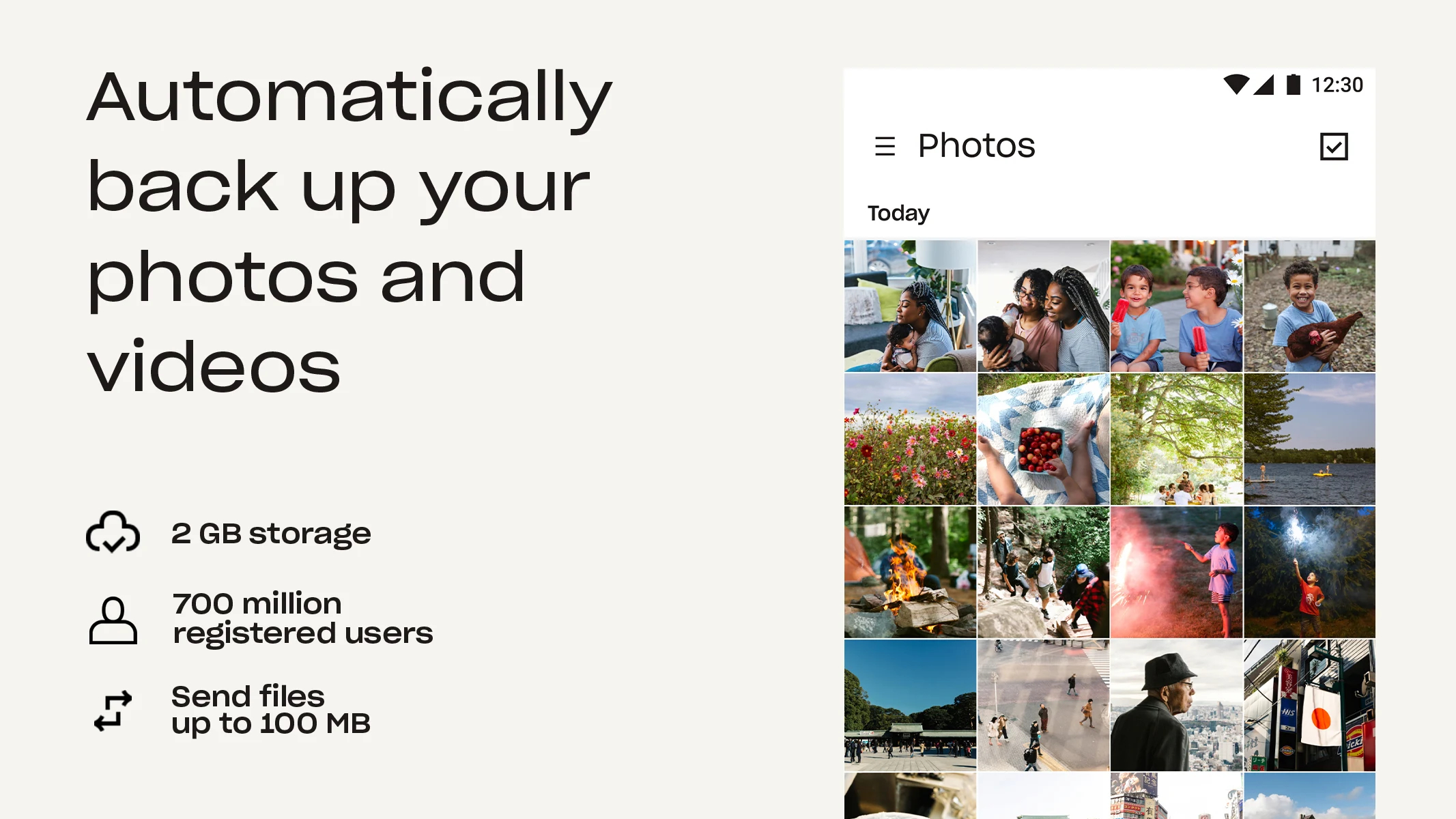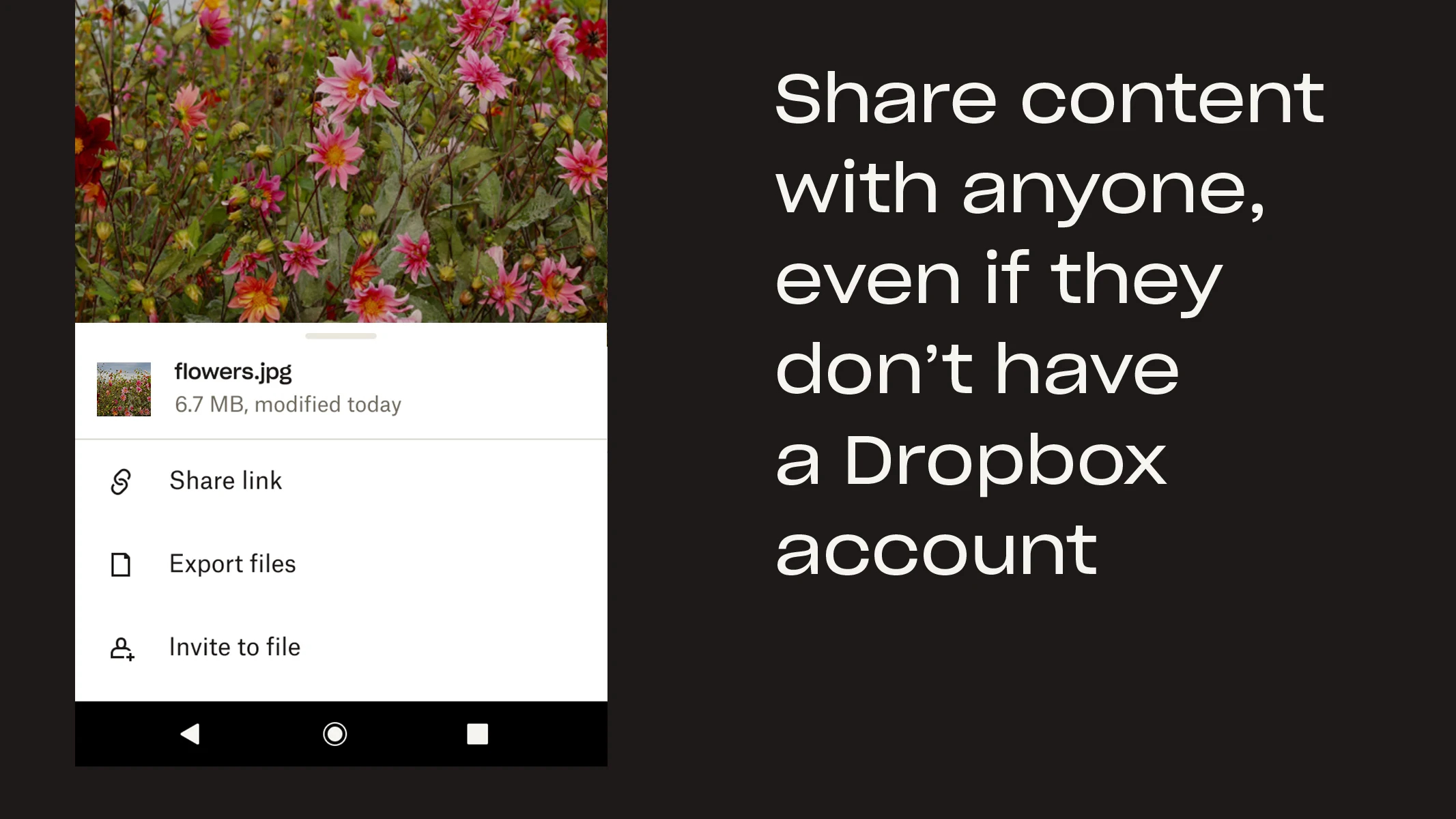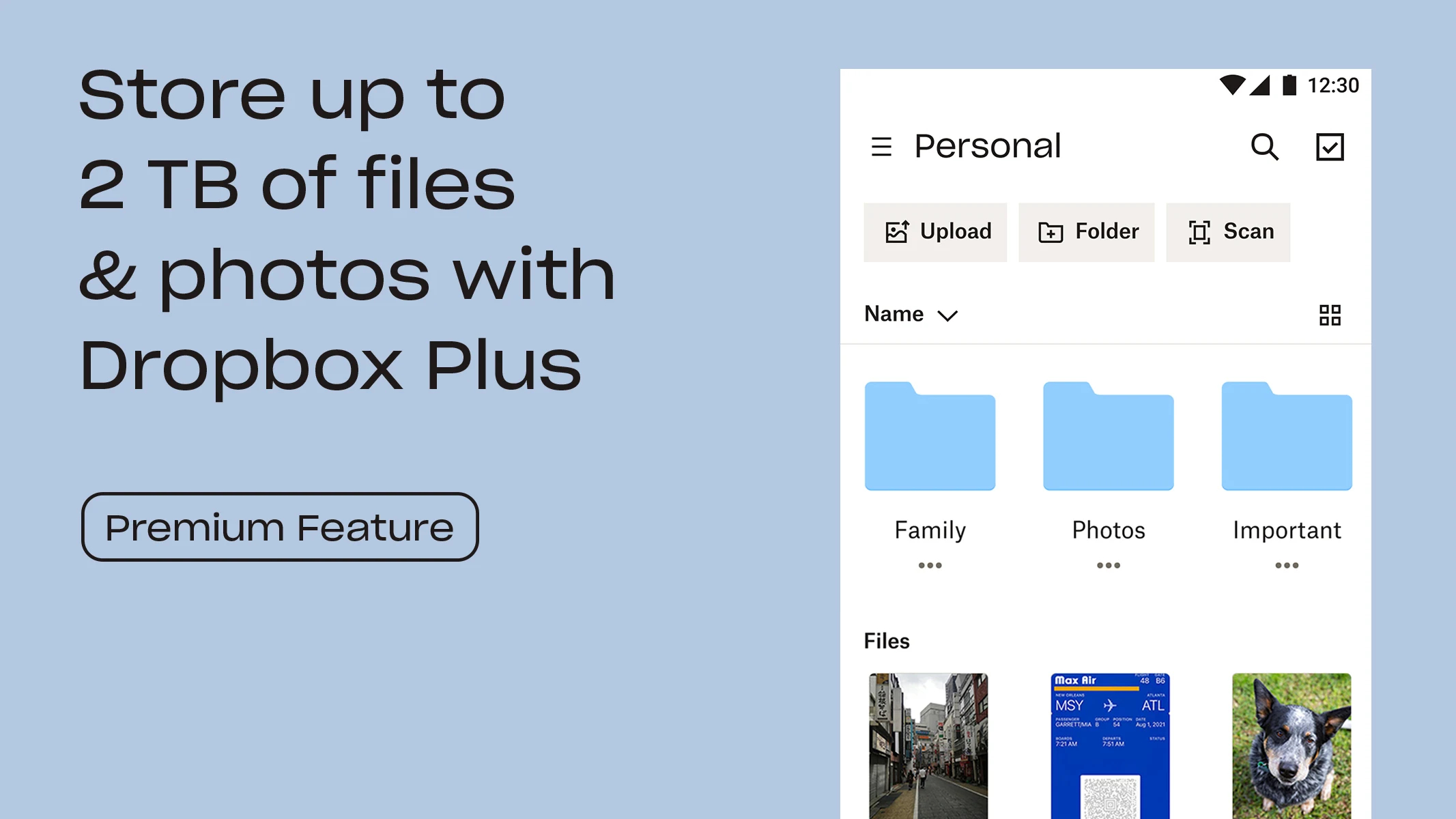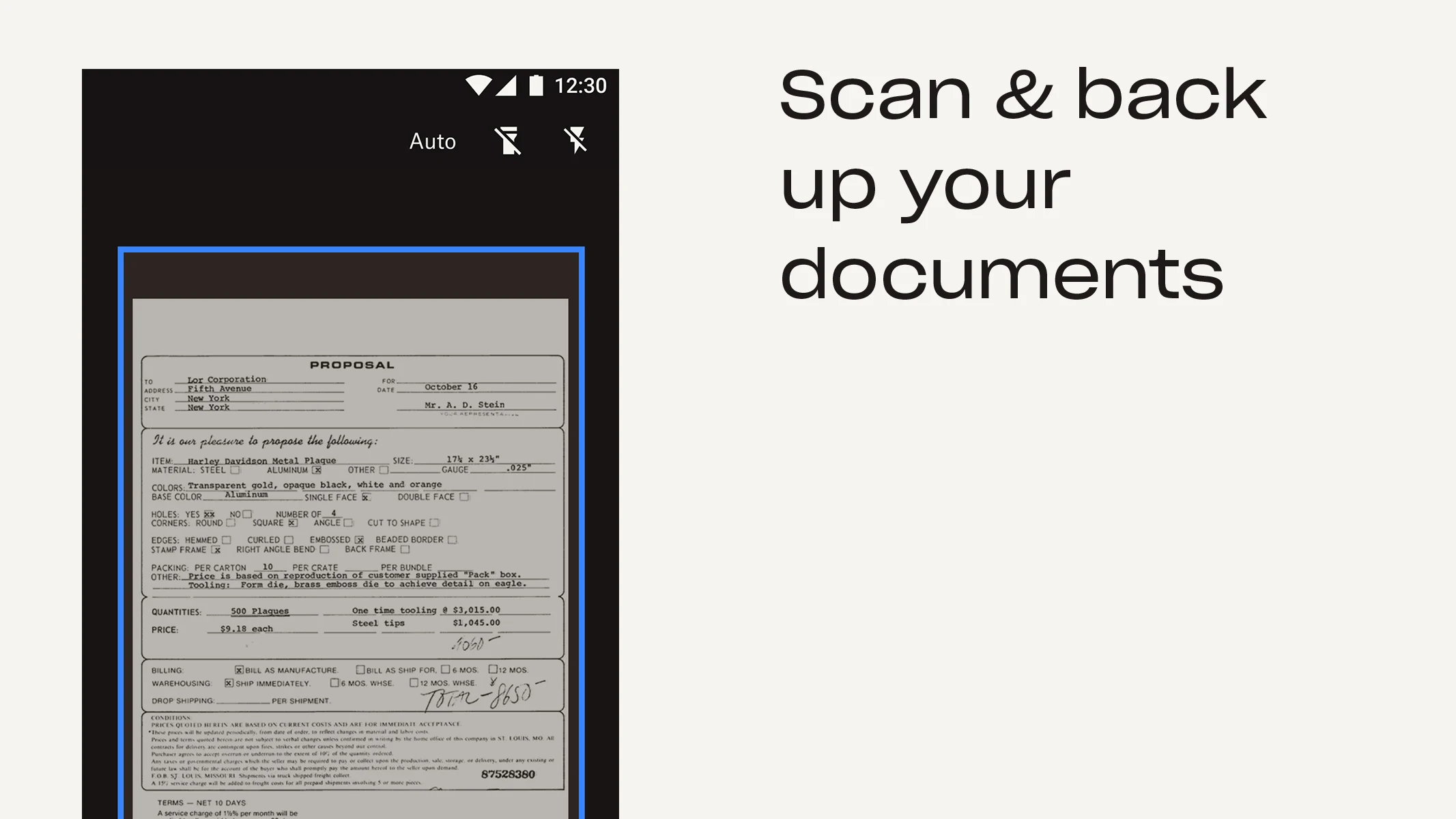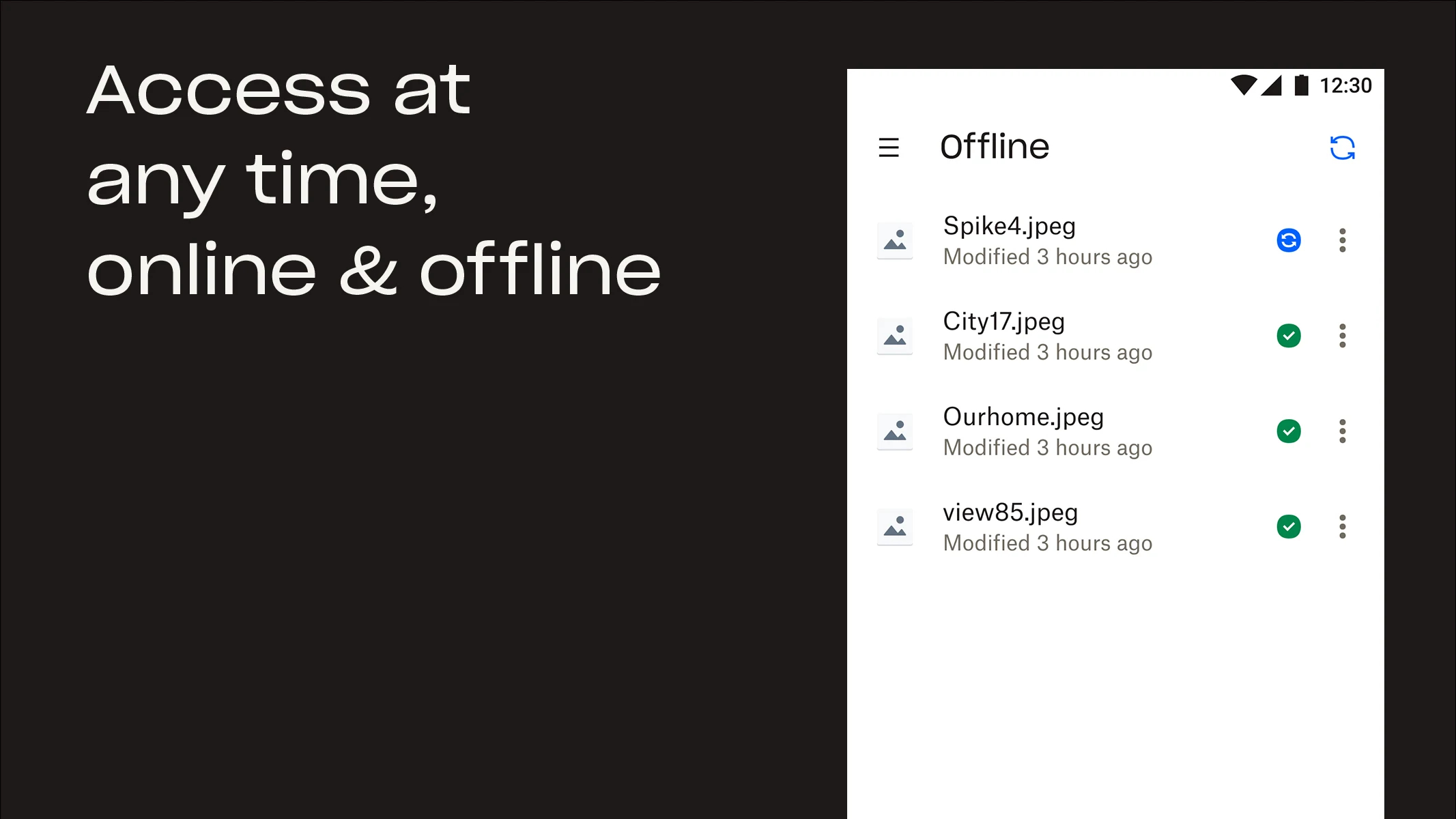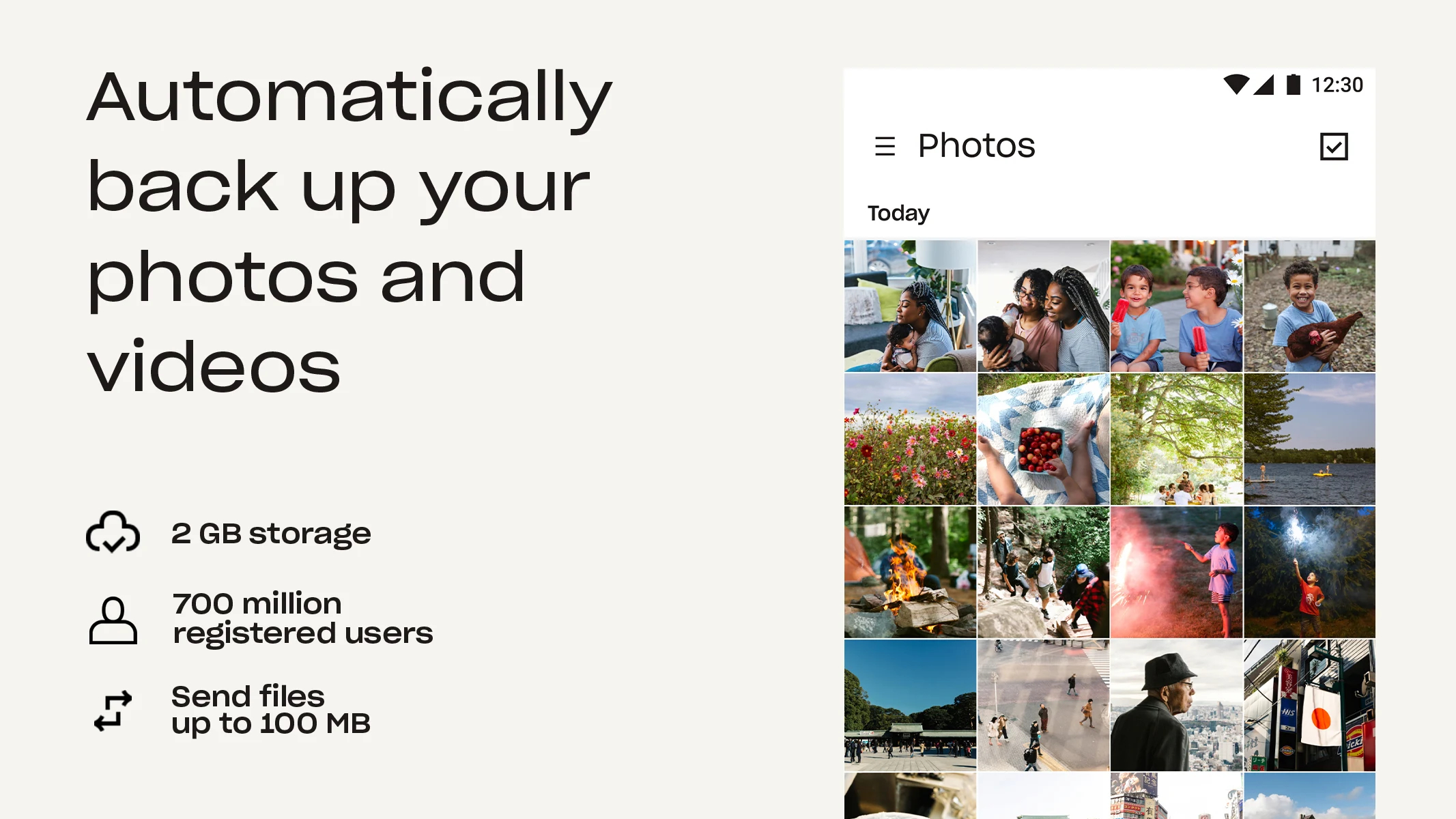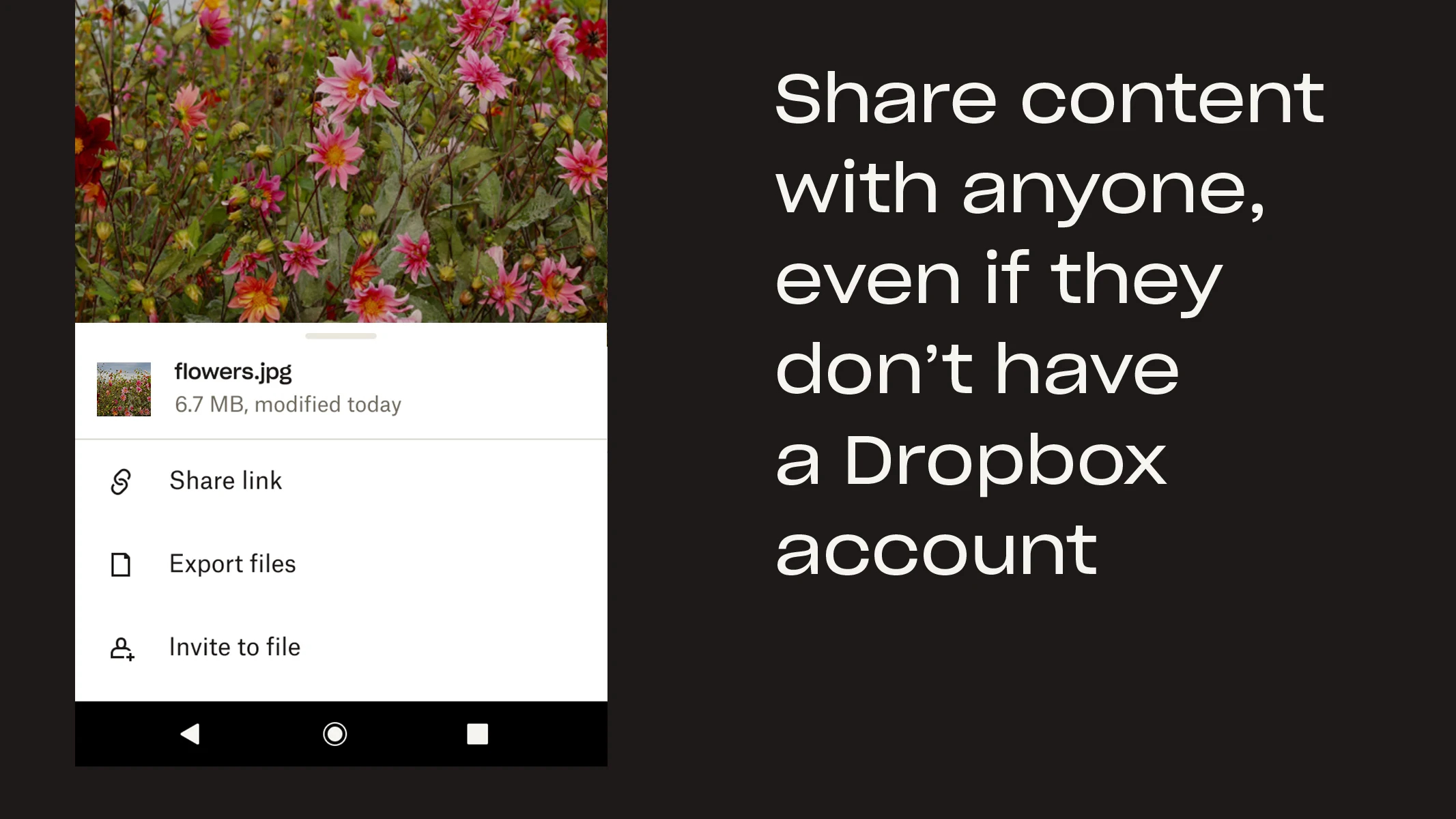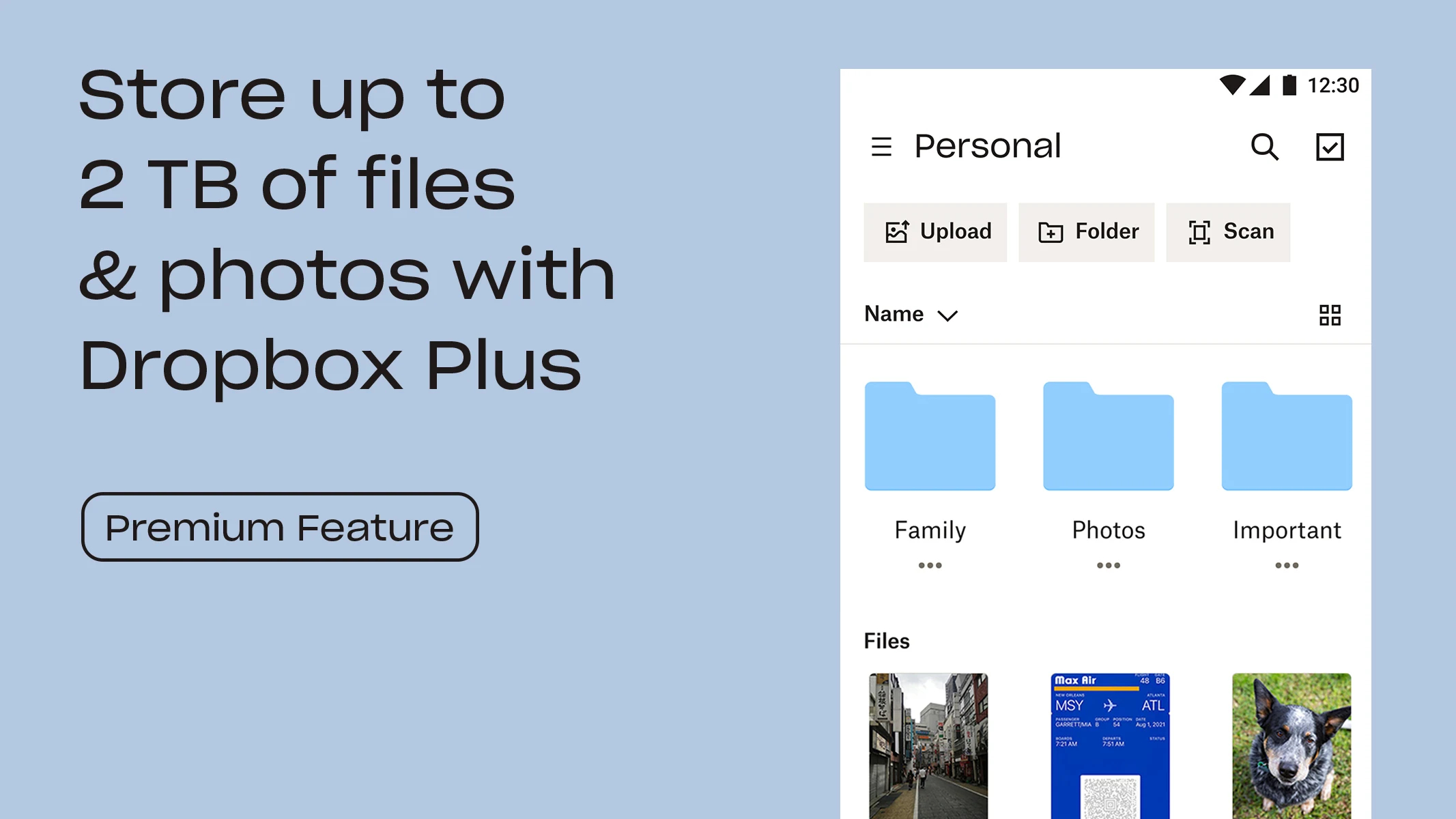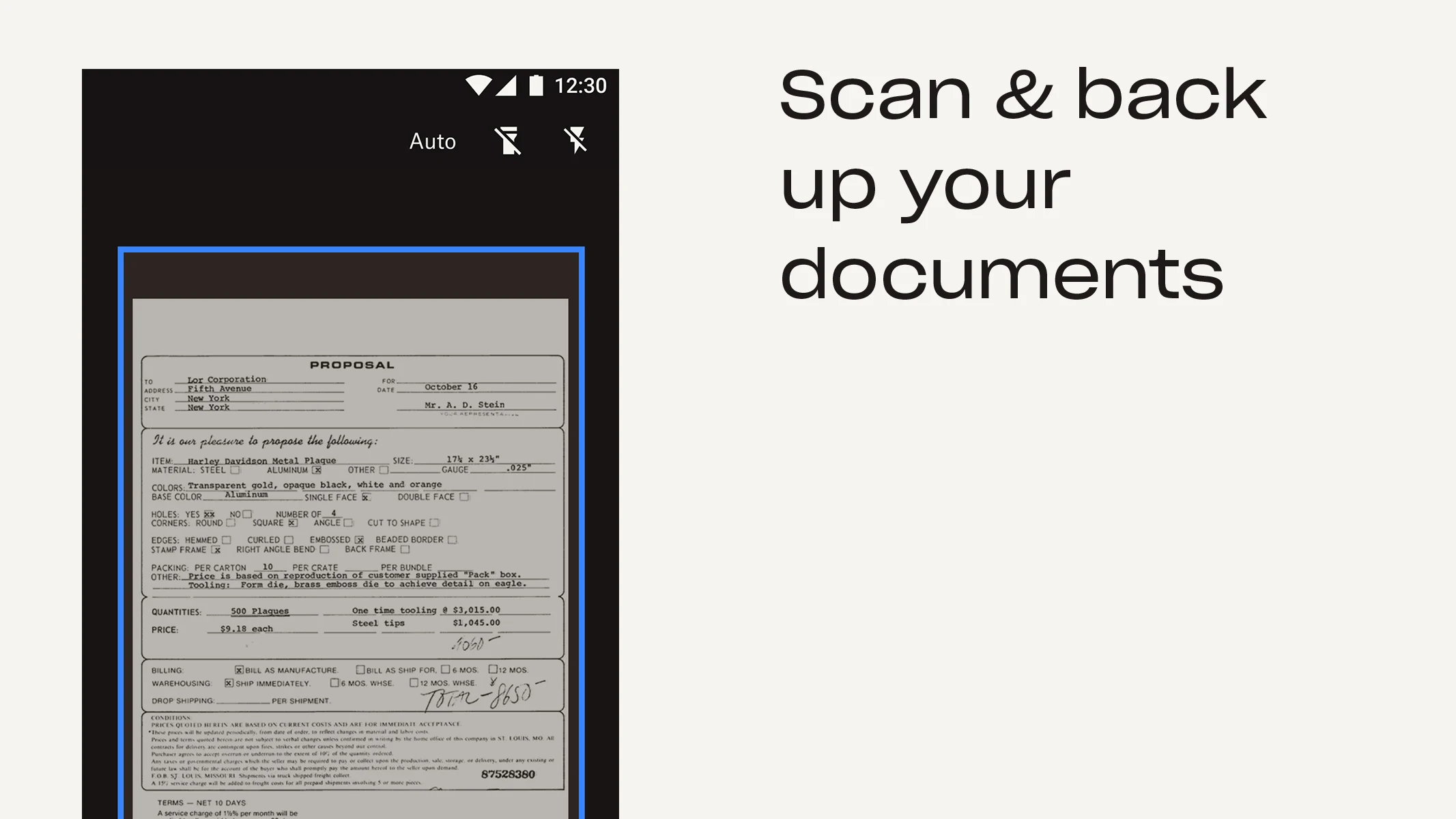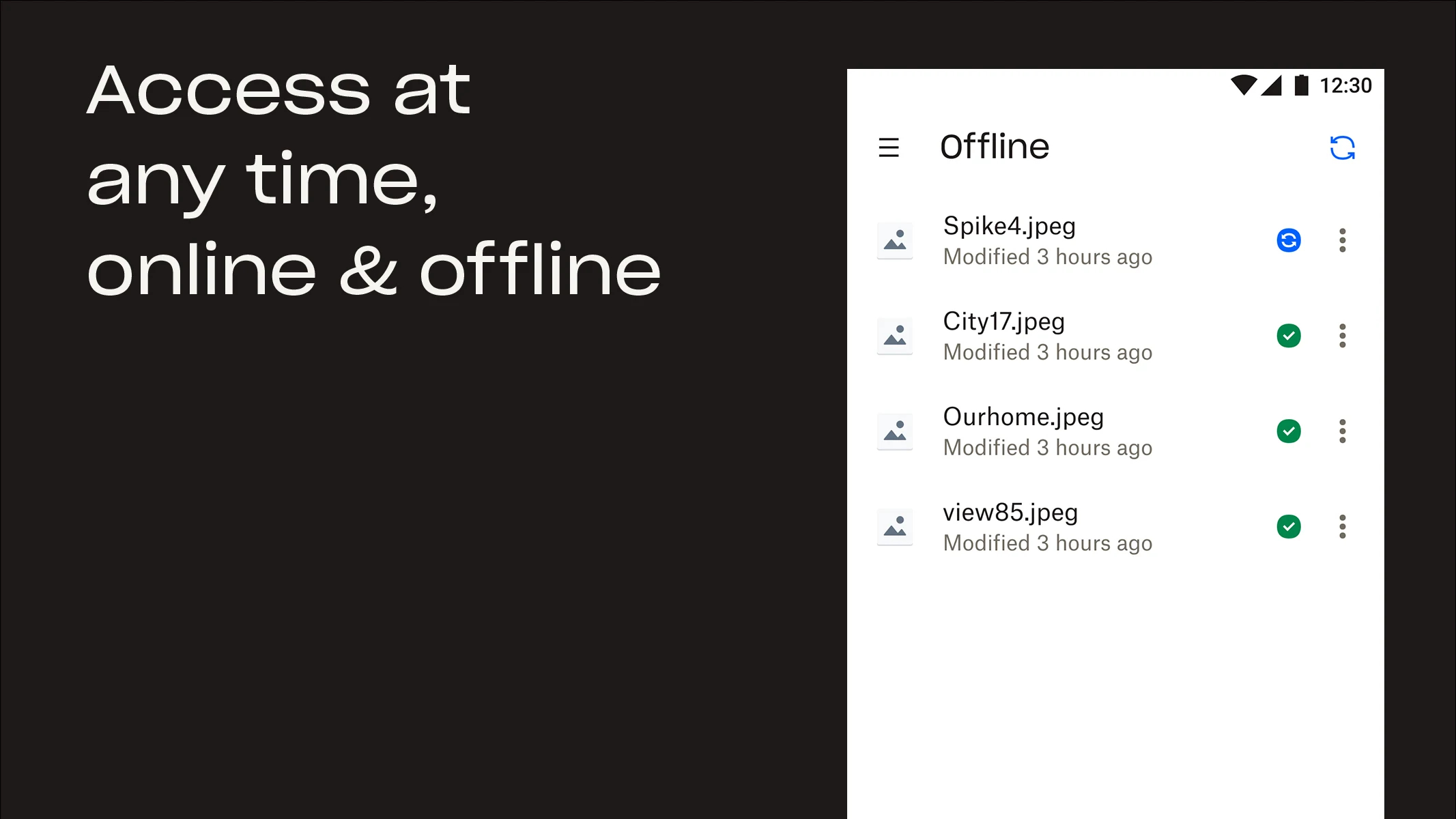Description
Description:
Dropbox offers secure cloud storage for your essential files, providing access to them from anywhere, at any time. Trusted by over 700 million registered users and 600,000 teams, Dropbox is valued for its simplicity, reliability, privacy, and security.
Automatic Photo Backup: Safely store photos from your camera roll in the cloud for easy sharing and access.
Universal File Access: Access any file in your Dropbox account, even offline, and preview over 175 file types without additional software.
Easy File Sharing: Share large files effortlessly by sending a link, even to non-Dropbox users.
Photo Transfer: Seamlessly save or transfer photos from your cloud storage.
Document Scanning: Use your mobile device to scan various documents and transform them into high-quality PDFs.
Folder Sync: Sync folders on your PC or Mac with Dropbox for easy backup and file recovery.
Cloud Storage & Photo Backup:
Dropbox provides additional space for backing up, uploading, and sharing photos and files to the cloud. It's a convenient backup solution and data vault, ensuring secure access to your personal and shared files.
Dropbox Plus Plan:
Enjoy a free trial of Dropbox Plus and get 2 TB (2,000 GB) of storage space, along with features like password syncing, file vaults, and file rollback options.
Dropbox Professional Plan:
Upgrade to Dropbox Professional for 3 TB (3,000 GB) of storage space, advanced collaboration tools, and enhanced security features for your work.
Subscription Details:
Dropbox subscriptions purchased in-app renew monthly or yearly, with pricing varying by country. To manage auto-renewal, adjust settings through your Google Play account.
Security and Privacy:
As a trusted leader in secure cloud solutions, Dropbox prioritizes the security and privacy of its users, ensuring the safety of sensitive data across all devices.